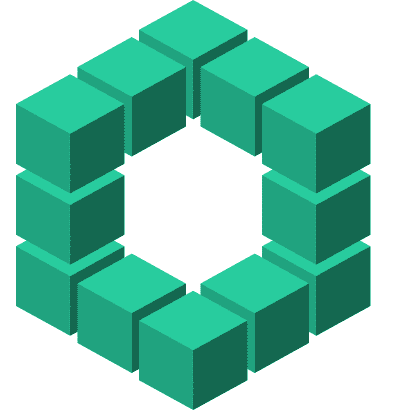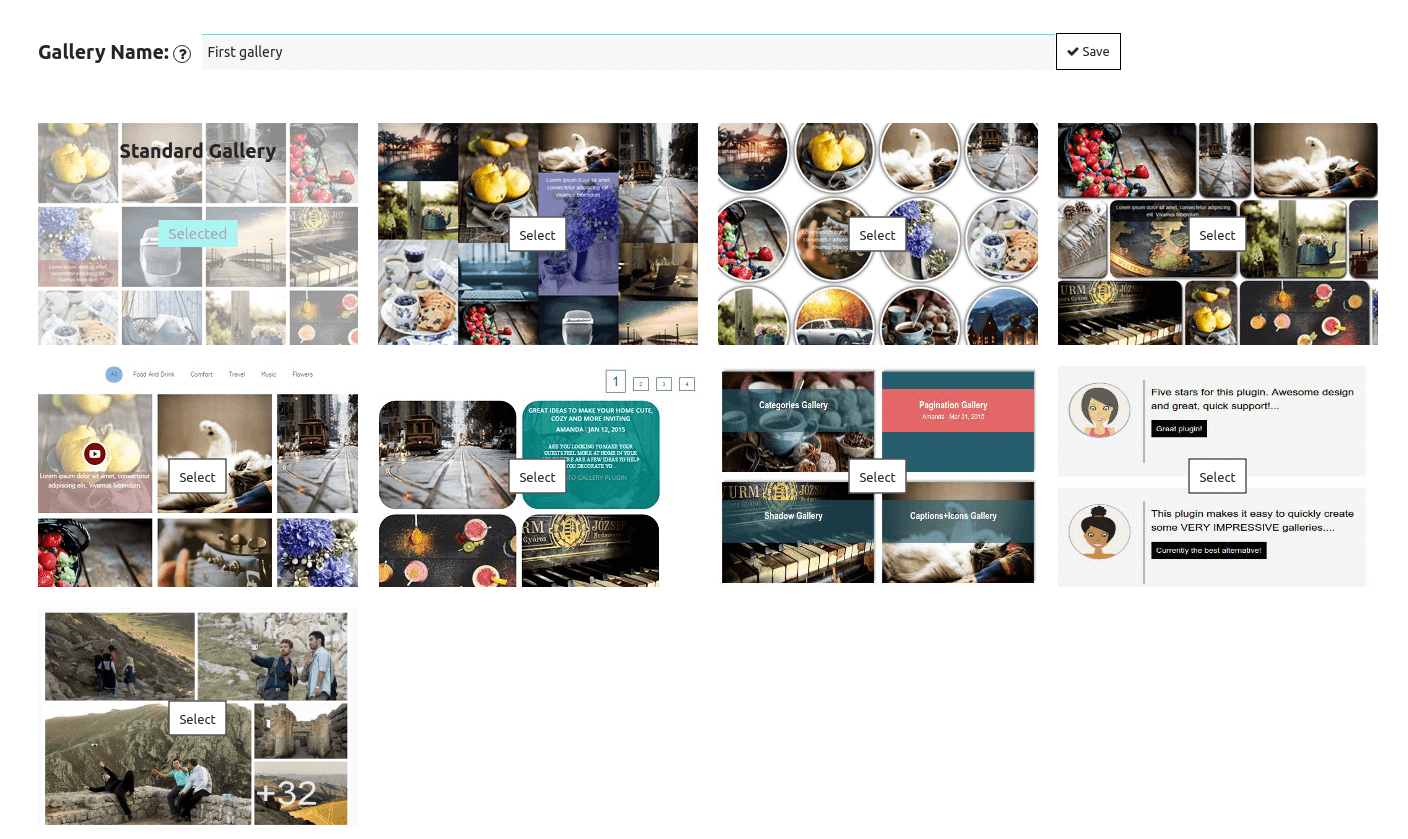Photo galleries allow you to showcase images in an interesting and marvelous way. As a result, your photos are aesthetically-pleasing enough to catch the user’s eye. New WordPress plugins has a gallery functionality built-in in the most WP themes. But if you want to extend your gallery with additional features like lightbox, pagination, scrolling, and so on – install the Supsystic Photo Gallery plugin. Let’s create your first Photo Gallery!
Table of Contents
Step 1: Install and Activate the plugin
The first step is to install and activate our plugin.
- Go to Plugins -> Add New
- In the Search bar type Photo Gallery by Supsystic
- Click Install button
- Wait for several seconds
- Click Activate button
When you complete all the steps, you will see a new item on the left menu panel – Gallery by Supsystic.
Step 2: Create a new gallery
This page will appear after you push the new gallery button.
Now you have to enter the name and select the Gallery type.
As we focus only on the appearance of Gallery types, more about features and available options you can find in the documentation.
- Click Add images
- Select Import option
- Upload photos
Horizontal Gallery
Horizontal Gallery is the most suitable for images with landscape view.
Standard Gallery
In this guide, we are going to consider all Gallery types. And start from the Standard Gallery. So, select it and push the Save button. Don’t worry you can easily change to another type later.
Fixed Columns Gallery
Fixed Columns Type is the best choice if you need to set a gallery in percentage, for example, for a responsive site. So, you can choose the Number of Columns both for page and given width of the screen.
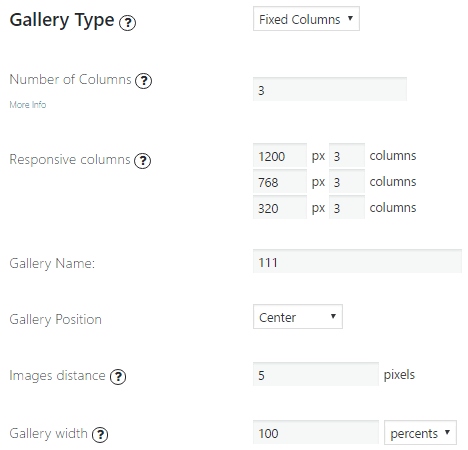
Vertical Gallery
You can change the Gallery type in the special drop-down menu. Navigate to Main -> Type -> Gallery Type.
Mosaic Gallery
With a Mosaic type, you can configure all the gallery and images settings like position, width, radius, etc. So, try the different types and select the most suitable for your business needs!